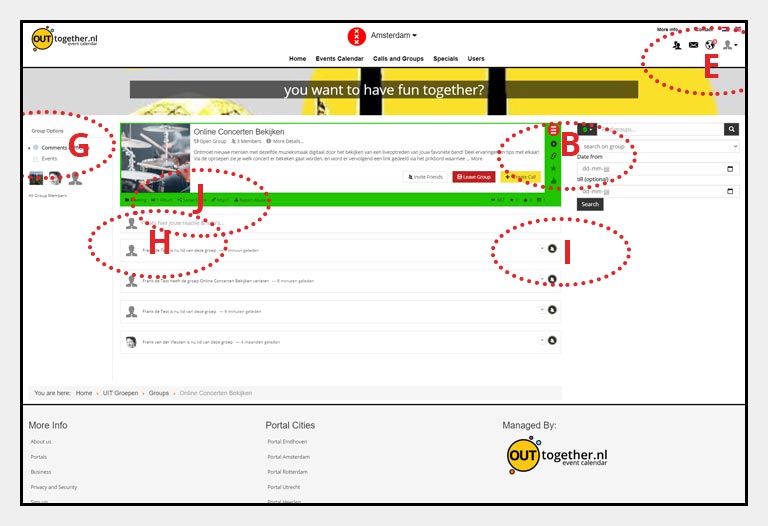How manage a group?
When you have created a group you are automatically the admin of this group and you can manage it. To manage a group you must be logged in to the site (A) .
Change or delete group
You can change the details of the group via the setting wheel (B) or unpublish or delete the group.
Placing a call
As an administrator, you can always place calls (C and D)
Manage group member rights
As administrator you can accept new group members (only necessary in a closed group - in an open group they are directly members of the group). You will receive a notification via your message center (E) . You can then accept or decline this request. Via "All group members" (F) you get an overview of all group members. With the arrow (G) you can remove any group member or grant admin rights.
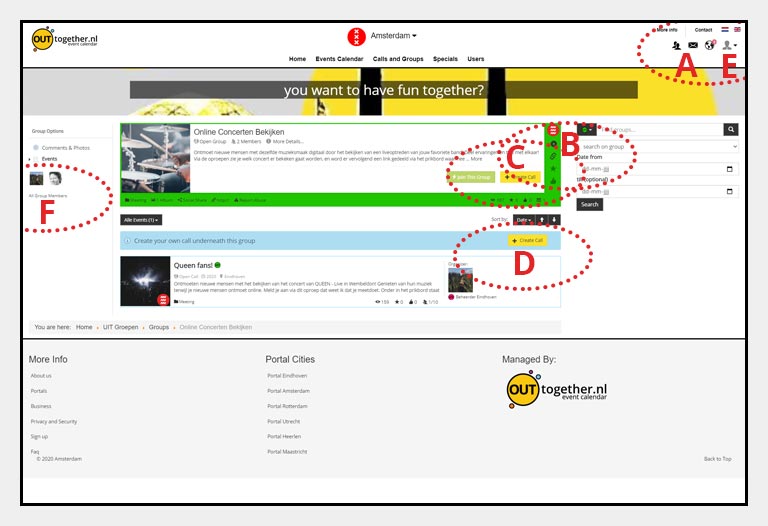
Post messages and images
Via the "comments and photo's" option (H) you can post messages and images to a group (I) . When there are new messages, members always receive a message via the message center (E) . As an administrator you have the option to delete messages and images from others (J) .
Share
You can share messages, images, calls or link to the whole group via social media (K) . As an administrator you can also indicate with the data of the group (B) that the group may be shared on other portals. The administrator of another portal sees this and can choose to make the group visible on his own portal.